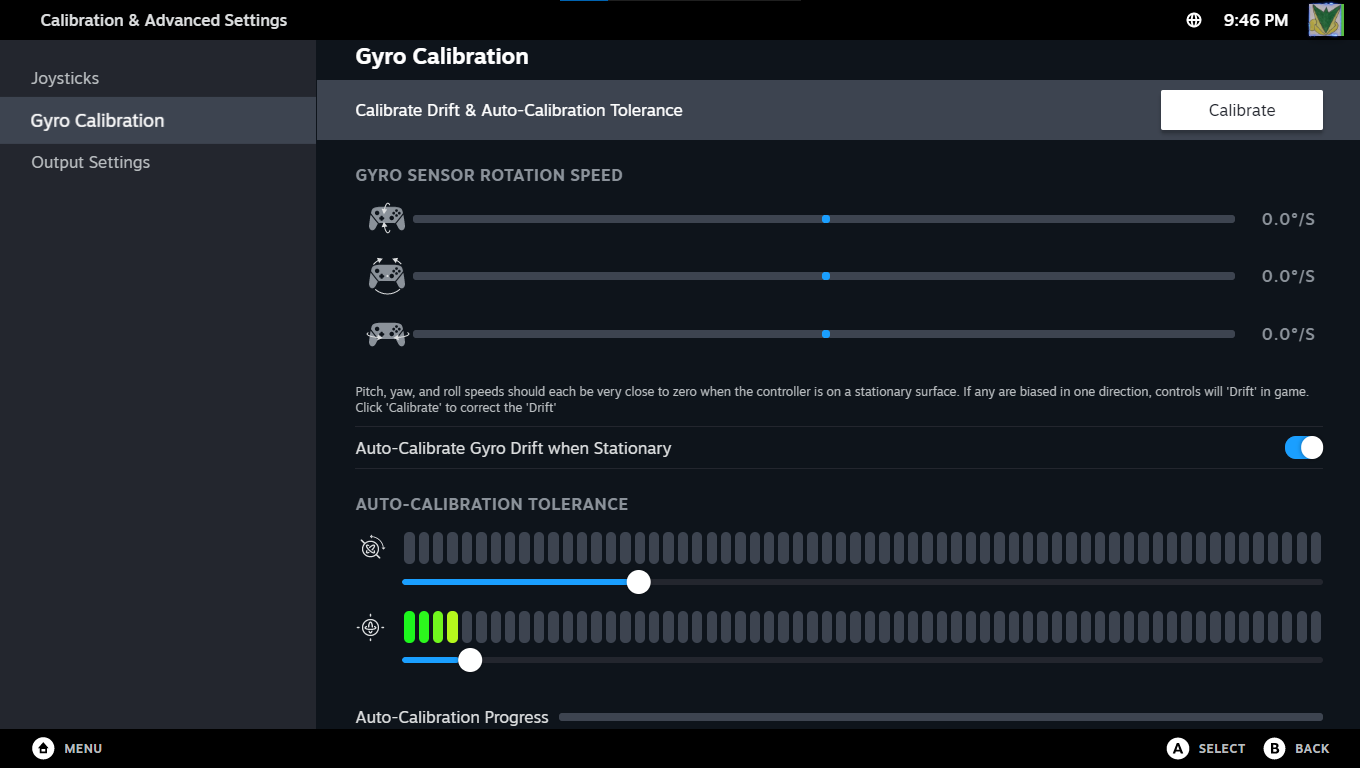Steam Input is frankly broken
Bad news is that support still feels like it's in "perpetual beta". The good news is that Steam Deck can also use Joy-Cons.
For Steam Input overall, there's some kind of backend overhaul happening to get modern controllers and the Steam Deck controller in feature parity, so many controller features seem to be breaking when least expected.
New Gyro Modes
In the midst of this, there are also alternative Gyro modes that will eventually replace the standard:
- As Mouse, and
- As Joystick
with:
- Gyro to Mouse,
- Gyro to Deflection, and
- Gyro to...Joystick Camera.
I think this is because a Joystick Camera can become very vague in describing intended implementation; some games whether in 1st or 3rd person allow the camera to be swiveled with right stick, and many modern shooters use it for rotating a camera. The former is accomplished with Deflection, the latter with Camera.
Extra Gyro Settings
Inside those modes are a lot more fine-tuning capabilities for the gyro. Gyro to Mouse is still considered the de-facto way to implement seamlessly, but Joystick Camera is a compromise for games that don't respond with a controller and mouse simultaneously, to help adjust the gyro in a way that specificly timed flicks of the joystick will result in camera rotation comparable to a mouse. But this is restricted (by blind developers, but not the point) because of internal default assumptions in place, namely:
- Joystick Deadzone
- Camera Acceleration
- Very Low Maximum Turning Speed
Games like Apex Legends and Fortnite allow removal of deadzones and acceleration paths to allow a less-restricted configuration necessary for Gyro to Joystick Camera, but many games will still prevent turning the camera faster than a mouse. This is unfair because a mouse's turning speed depends on the OS sensitivity setting and the hardware capability (mouse DPI), but it goes to show how little thought is given for Joysticks to be used comparable to mice.
Rambling aside...
The new gyro to Joystick Camera mode compensates for these limitations by allowing gyro conversions to meet the minimum intended values, and allowing capped movements to be carried in to the next frames of output. It may make the movement feel "pegged", but it's a compromise for having capped turning speed.
How the new gyro modes help the Joy-Cons
What this means for Joy-Cons is that even a single controller can function as well as a regular Xbox controller, by converting its unused tech to its missing functions like the second analog stick, D-Pad or analog triggers. Swapping is possible with Action Layers and clever button chords, and innovations in reusing analog sticks and button pads can help, such as a single "Change Weapon" button used for swapping the ABXY pads for numbered 1-4, instead of traditionally using the two bumpers to scroll down a list.
But how about a simple use of Joy-Cons?
Air mouse
| Gyro | Trigger | Stick |
|---|---|---|
| Mouse | Left Click | Mouse |
With this setup, you have a simple and very useful Point-and-Click device.
VERY useful for Steam Deck.
Tried it with:
- Plants vs. Zombies
- Henry Stickmin
- Murder of Sonic the Hedgehog
- There Is No Game
- Punch Club
- Human Resource Machine
- Is This Seat Taken?
pretty much any game or software that only needs a mouse. And makes navigating Desktop Mode much better when the Deck is docked.
Re: the latency,
Because of the new modes and the backend overhaul, the Joy-Cons can feel like they lose track or overcompensate sometimes, but there's definitely an effort on Steam's end to interpret what's needed and use its best methods to get what's desired. Definitely better than last year in performance, but not as flawless as the Pro Controller or Playstations' gyro. Mind you, the most issues I have are on Windows, but hiccups happen much less often on Steam Deck. It could be the environment, the bluetooth adapter, or the OS influencing the Joy-Cons' connectivity, still unsure at this point.